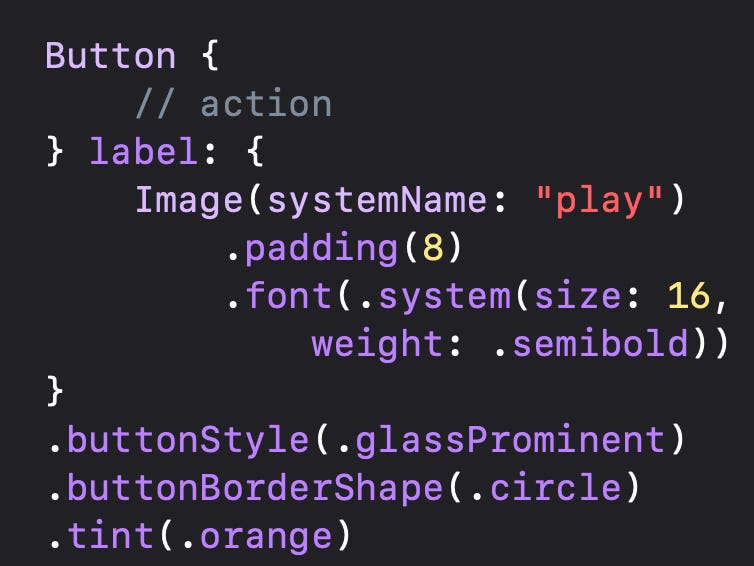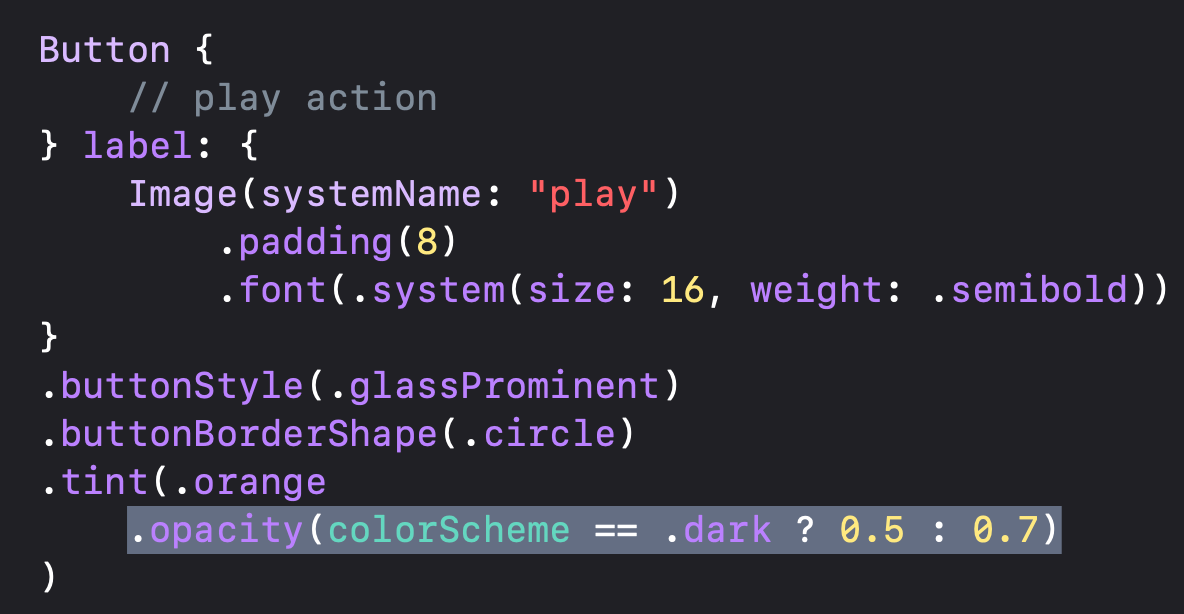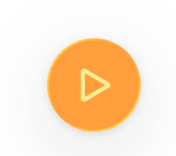How to make Buttons more Glass-y in iOS 26
Use this one weird trick to make your glass buttons look super cool... in dark mode 😎
One of the things that have disappointed me a bit was how the glass-style buttons didn’t look too glassy if you have a simple black / white background that is not scrolling. For example, let’s take this simple glass button with an orange tint:
It just looks like any other orange button:
Only when I click on it, I can see some glass effect…
I just assumed this would be fixed over time, or maybe I was not getting something… and when I tried one simple trick, it did actually work! But only in dark mode…
The key is to put an opacity on the button tint:
This works really well in dark mode:
But not as great in light mode (this is why I set the opacity to higher in light mode, it just washes out if it’s too high):
Anyway, it does look too cool in dark mode! So this is something to play around with when creating glass effect views - make sure to add the opacity to the tint but test it out in dark and light modes!
Again, this might have been obvious to others, but I just assumed that glassEffect would automatically look like the orange button with the 0.5 opacity above and it just didn’t. So sharing it just in case others had the same misconception.